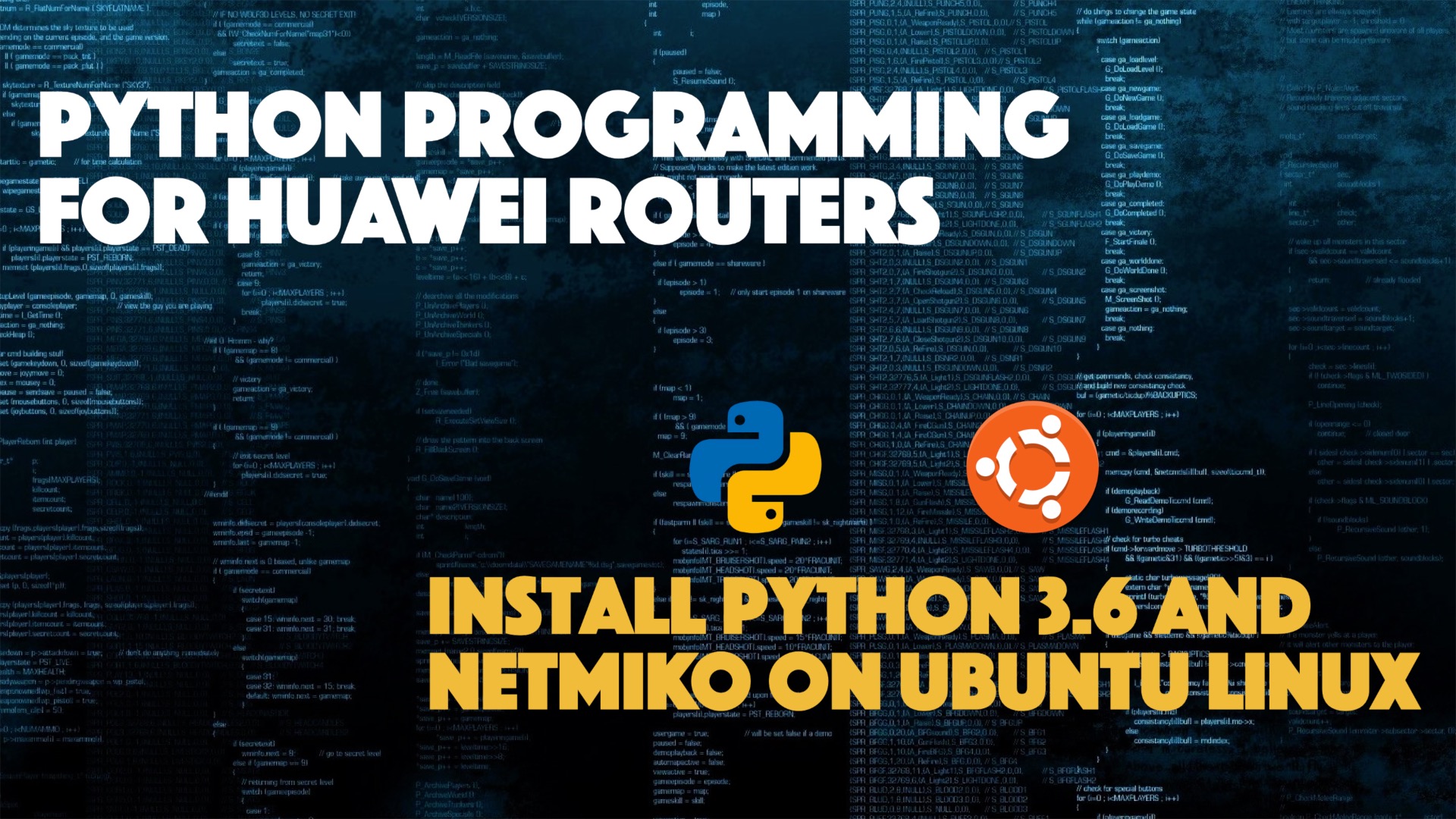How to remove Python 2.7 from Ubuntu Linux desktop, install python 3.6, PIP3 (version 21.1), Paramiko, and Netmiko to get ready to automate configuration tasks using Netmiko with Python.
Cisco DevNet Playlist:
https://www.youtube.com/playlist?list=PLc7T-rjcn-xULCMTj4yjbKE85rdSdoQ4U
Huawei Network Automation Playlist:
https://www.youtube.com/playlist?list=PLc7T-rjcn-xXAJVP1HUldOncVfoH9pMgz
Netmiko: https://pypi.org/project/netmiko/
///
Linux commands used in the video:
***** To remove python 2.7
sudo apt purge -y python2.7-minimal
**** to change the default python in terminal to be python 3
sudo ln -s /usr/bin/python3 /usr/bin/python
*** to install pip for Python3
sudo apt install python3-pip
*** To upgrade to python 3.6:
sudo add-apt-repository ppa:deadsnakes/ppa
sudo apt-get update
sudo apt-get install python3.6
sudo update-alternatives –install /usr/bin/python3 python3 /usr/bin/python3.5 1
sudo update-alternatives –install /usr/bin/python3 python3 /usr/bin/python3.6 2
sudo update-alternatives –config python3
*** To upgrade to PIP 21.1.1
python -m pip install pip
pip download -d . SomePackage
*** To install Paramiko and Netmiko
sudo apt-get update
sudo apt-get install build-essential libssl-dev libffi-dev -y
pip install paramiko
pip install netmiko
///
Video key moments:
00:32 Removing Python 2.7
01:24 Switching to Python 3 as the default version for Linux terminal
02:08 Installing PIP 3
08:07 Installing Paramiko and Netmiko
///
Python
Python 3
PIP 3
Paramiko
Netmiko
Ubuntu Linux
///
#python #pythonprogramming #ubuntu #linux