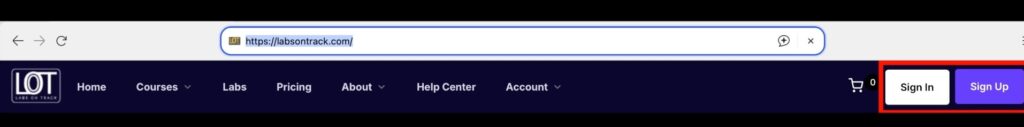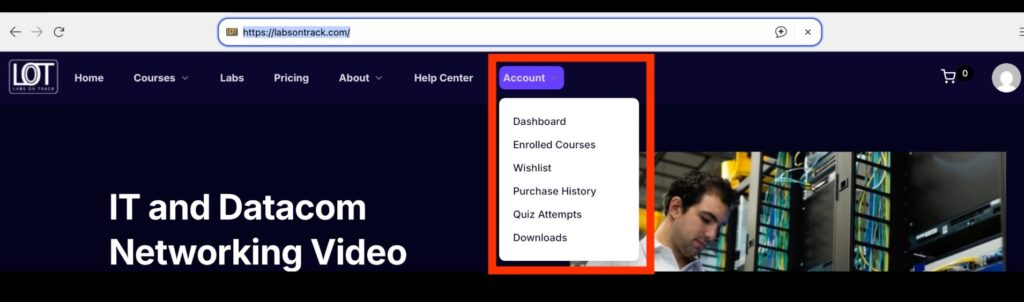Frequently asked questions, answered.
Do I need to sign in / sign up to purchase a course or download?
Yes, Your account is the first step to get enrolled in Labs On Track courses and Labs, you need to create a new account with a valid email address, or sign in with your valid account if you already created it before you proceed to purchase a Course or Lab download.
How can I manage my account?
How can I purchase a course?
Hover on Courses from the upper menu of labsontrack.com, and select All courses, find the course you would like to purchase, click on it, you will be forwarded to the course page, so you can find all information about it such as Course description, What’s included, Requirements, Audience, What you will learn, and instructor profile. Make sure to sing in / signup, and click to add cart to proceed with checkout process.
What payment methods are available?
We accept all major credit, debit cards, Paypal is available as well.
Is the payment process secured?
Yes, we’ve added all well-known and secured payment gateways such as Stripe and Paypal, we never see payment information between customers and payment gateways.